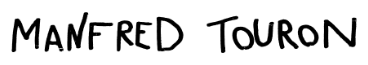3 pages about "Cheatsheet"
Cheat Sheet
SSH / Mosh
More SSH awesomeness on https://github.com/moul/awesome-ssh
SSH or mosh into a host and attach or create a named tmux session
ssh SERVER -t "tmux attach -t mysession || tmux new-session -s mysession || /bin/sh"
and with mosh
mosh SERVER -- /bin/sh -c "tmux attach -t mysession || tmux new-session -s mysession || /bin/sh"
replaces SERVER with your SSH target hostname.
Unsafe SSH or Mosh connection (temporary servers: CI)
ssh -o ControlMaster=no -o UserKnownHostsFile=/dev/null -o StrictHostKeyChecking=no SERVER
with Mosh:
mosh -ssh="ssh -o ControlMaster=no -o UserKnownHostsFile=/dev/null -o StrictHostKeyChecking=no" -- SERVER
Non-interactive SSH with password
expect -c "set timeout -1; spawn ssh SERVER; match_max 100000; expect *password:*; send -- PASSWORD\r; interact;"
Networking
Measure network performances and stability with iperf
Install:
- Install on mac with
brew install iperf - Install on Linux with
sudo apt install iperf
TCP test:
- Run on the server:
iperf -s -p 6666 - Run on the client:
iperf -c ${SERVER} -p 6666
UDP test:
- Run on the server:
iperf -s -p 6666 -u - Run on the client:
iperf -c ${SERVER} -p 6666 -u -b 900m
traceroute & ping with mytraceroute (mtr)
- Install on Linux:
sudo apt install mtr - Usage:
mtr ${IP}
Example:
$ mtr google.com
My traceroute [v0.86]
Keys: Help Display mode Restart statistics Order of fields quit
Packets Pings
Host Loss% Snt Last Avg Best Wrst StDev
1. xxx-xxx-xxx-xxx.rev.poneytelecom.eu 0.0% 5 0.4 0.6 0.4 0.7 0.0
2. 195.154.2.6 0.0% 4 0.9 0.9 0.8 1.0 0.0
3. 209.85.149.12 0.0% 4 1.0 1.0 1.0 1.0 0.0
4. 108.170.245.1 0.0% 4 2.4 2.2 2.0 2.4 0.0
5. 66.249.95.247 0.0% 4 1.1 1.1 1.1 1.1 0.0
6. par21s12-in-f14.1e100.net 0.0% 4 1.1 1.1 1.1 1.2 0.0
Find big files & Cleanup space
Get aggregated sizes of sub-dirs and files
du -hs .??* *
Find big files
find / -xdev -type f -size +100M -ls 2>/dev/null
Cleanup docker
docker system prune
Git / GitHub
Git / GitHub essential tools
- Install “hub” (https://hub.github.com/)
- Install “refined GitHub” browser extension (https://github.com/sindresorhus/refined-github)
Do rebase instead of merge when pulling
git config --global pull.rebase true
GitHub links
Update the following variables when appropriate:
USERa GitHub user or organization, i.e.:moulPull-Requests
- In any repo of an user/organization: https://github.com/pulls?utf8=%E2%9C%93&q=is%3Aopen+is%3Apr+archived%3Afalse+user%3AUSER
- Opened by an user: https://github.com/pulls?utf8=%E2%9C%93&q=is%3Aopen+is%3Apr+archived%3Afalse+author%3AUSER
- Assignee to an user: https://github.com/pulls?utf8=%E2%9C%93&q=is%3Aopen+is%3Apr+archived%3Afalse+assignee%3AUSER
- Mentioning an user/a team: https://github.com/pulls?utf8=%E2%9C%93&q=is%3Aopen+is%3Apr+archived%3Afalse+mentions%3AUSER
- Requesting review from an user/a team: https://github.com/pulls?utf8=%E2%9C%93&q=is%3Aopen+is%3Apr+archived%3Afalse+review-requested%3AUSER
Close a pull request from command line with “hub”
- Install “hub”
- Type
hub api -X PATCH /repos/$USER/$REPO/pulls/$ID-F state=closed
List projects in JSON
- Fetch:
hub api --paginate user/repos | jq . > github.json - Only “moul’s” projects:
cat github.json | jq '.[] | select(.owner.login == "moul") > moul.json - Remove some fields to have a smaller .json file:
cat moul.json | jq 'with_entries(select(.key|test("_url")|not)) | del(.owner) | del(.permissions) | del(.url) | del(.node_id)'
Or inline
hub api --paginate user/repos | jq '.[] | select(.owner.login == "moul") | with_entries(select(.key|test("_url")|not)) | del(.owner) | del(.permissions) | del(.url) | del(.node_id)'`
Bonus: find and close a pull-request named “Enabled GuardRails” in the current repository
export prid=$(hub pr list | grep "Enable GuardRails" | cut -d '#' -f 2 | awk '{print $1}')
if [ "$prid" != "" ]; then
project=$(git remote -v | cut -d: -f2 | sed "s/\\.git.*//" | head -1)
hub api -X PATCH /repos/$project/pulls/$prid -F state=closed
fi
Manipulate JSON
Flatten concatenated JSON files
Sometimes, when you run a command like this: hub api --paginate user/repos, you get multiple JSON outputs in the same file.
jq doesn’t care and you can run any jq command over the aggregated file, however, this .json file won’t be supported by most of the other softwares.
You can “repair” by flattening a concatenated JSON file by doing the following:
cat aggregate.json | sed 's/^]$$/],/;$$s/],/]]/;1s/^/[/' | jq '. | add'
The sed ... command will transfer the standalones arrays into a a valid array of arrays.
The jq . | add will flatten the array of arrays into a big 1 dimension array.
Apply change on multiple files
Replace a string by another in a whole Git repository
I’m using my https://github.com/moul/golang-repo-template project as repo template on GitHub.
The first task I need to do immediately after creating the new repo, is to replace every instance of golang-repo-template in the codebase by lorem-ipsum (the project name).
for file in $(git grep golang-repo-template | cut -d: -f1 | sort -u); do sed -i'' s/golang-repo-template/lorem-ipsum/g $file; done
Terminator on Windows
- Install
VcXsrv.exeon Windows and configure it to start automatically with the system - Create a
startTerminator.shfile with the following content:cd; export DISPLAY=:0; nohup terminator &; sleep 1and change the permissionschmod +x startTerminator.sh - Create a shortcut
C:\Windows\System32\bash.exe {12345678-1234-5678-0123-456789abcdef} /home/moul/startTerminator.sh
Web
Temporary static web server
python -m SimpleHTTPServer
And then open your browser on http://localhost:8000
Generate directory listing
tree -H . --charset=utf-8 > index.html
Proxy to avoid caching
{ nc ${proxy_addr} ${proxy_port} && exec 1>&- ; } < <(
awk '{ sub(/GET/, "POST"); print; fflush("") }; NR<2{print "Expires: Thu, 01 Dec 2042 16:00:00 GMT"; print "Cache-Control: public"; }
)
Socat
Connect to a TTY over TCP
socat stdio,raw,echo=0,escape=0x11 tcp-connect:${HOST}:${PORT}
TCP to UDP proxy
socat TCP-LISTEN:9887,reuseaddr,fork UDP:127.0.0.1:9887
This TCP proxy can be forwarded over SSH to have access to an UDP port from localhost from a remote host
Media manipulation
Loop a video with ffmpeg
- calculate the amount of loops needed using https://dan.hersam.com/tools/time-calc.html
for i in {1..383}; do printf "file '%s'\n" "loop1.mp4" >> list.txt; doneffmpeg -f concat -i list.txt -c copy output.mp4
See this status
Download YouTube video cover image
- the image of one video:
youtube-dl --write-thumbnail --skip-download https://www.youtube.com/watch?v=xxxxxxxx - the image of multiple videos:
youtube-dl --write-thumbnail --skip-download -a urls.txtwith one URL per line inurls.txt